How to customize android tv box
Source:tvboxone.com Release on: 2025-01-14-15-22-05
Welcome to the ultimate guide on how to customize your Android TV box! Whether you're a tech enthusiast or just looking to get the most out of your device, this guide will help you transform your TV experience.
Getting Started
Before we dive into customization, make sure your Android TV box is connected to the internet and ready to use. Make sure you have the latest firmware installed if available.
Customizing the Home Screen
The home screen is where you'll spend most of your time. Let's start by customizing it:
- Change Default Apps: Long press on any app icon on the home screen and select "Change Default Apps" to choose which apps you prefer to see first.
- Customize App Layout: You can rearrange the app icons on your home screen by long pressing on any icon and dragging it to a new position.
- Use Custom Widgets: If your TV box supports widgets, you can add them to your home screen to provide quick access to information or features.
Personalizing Your Settings
Personalization is key to making your TV box truly yours. Let's explore how to customize your settings:
- Change Display Settings: Adjust the brightness, contrast, and color settings to match your preferences. You can find these options in the settings menu under "Display" or "Screen" settings.
- Adjust Sound Settings: Customize the sound settings to get the best audio experience possible. You can adjust the volume, equalizer settings, and even enable or disable external speakers.
- Manage Notifications: Customize how you receive notifications on your TV box. You can choose which apps send you notifications and how they're displayed.
Enhancing Security
Security is crucial when it comes to customizing your TV box. Let's look at some security settings you can configure:
- Enable Developer Options: Enable developer options to access advanced features and settings. This can help you troubleshoot issues and customize your device further.
- Set Up a Password: Create a password for your TV box to protect your data and settings. You can find this option in the "Security" or "Privacy" settings.
- Use Two-Factor Authentication: Enable two-factor authentication for added security. This requires a second form of verification in addition to your password.
Expanding Your Functionality
Now that you've customized the basics, let's explore some ways to expand your TV box's functionality:
- Install Third-Party Apps: You can install third-party apps from the Google Play Store to add new features and functionality to your TV box.
- Use Cloud Services: Connect your TV box to cloud services like YouTube, Netflix, or Spotify to access a vast library of content.
- Connect External Devices: Use USB ports or Bluetooth to connect external devices like gaming consoles, sound systems, or media players.
Troubleshooting and Maintenance
Customizing your TV box can sometimes be a troubleshooting challenge. Here are some tips to help you stay on track:
- Regular Updates: Keep your TV box's firmware up to date to ensure you have the latest features and security patches.
- Check for Updates: Regularly check for software updates through the settings menu to ensure your device is running smoothly.
- Backup Your Settings: Back up your settings and data regularly to prevent data loss in case of any issues.
Conclusion
Customizing your Android TV box can greatly enhance your viewing experience and personalization options. By following these steps, you can transform your TV box into a powerful and versatile device tailored to your preferences. Whether you're watching movies, streaming shows, or gaming, your customized TV box will provide an unforgettable experience.
SunnyTV Technology as a professional P5 Allwinner H313 android tv box manufacturers with excellent production quality control. We also have an engineer team that is capable of modifying firmware ranging from Linux uboot and kernel to Android apks, such as the launcher.By the way, SunnyTV Technology also develop an IPTV management and IPTV live apk to work in conjunction with content suppliers. This apk enables efficient management and delivery of IPTV content.
Should you want to have more understanding of OTT boxes, MINI PC, Smart tv boxes, IPTV boxes, digital signage, Android tv boxes, android projector, you can visit these websites
| Model No. | P5 |
| CPU | Allwinner H313 Quad Core ARM Cortex A53 CPU |
| GPU | GPU Mail-G31 OpenGL ES 3.2 |
| RAM+ROM | (2+8G) |
| OS | Android 10 |
| Ethernet | 100M Ethernet |
| WIFI | WIFI 2.4G/5G |
| USB | USB 2.0 |
| Bluetooth | bluetooth 4.0 |
| Resolution | 4K |
| Application | Google Play, Aptoide, Kodi 16.1, YouTube, Netflix, Game app (KO GameBox) BangTV, Mobdro, Show Box etc. |
| Video decoding |
ï Allwinner Video Engine (AVE) with dedicated hardware decoders and encoders ï Support multi-video decoder up to 4K@60fps ï Supports multiple âsecuredâ video decoding sessions and simultaneous decoding and encoding ï Video/Picture Decoding - VP9 Profile-2 up to 4K@30fps - H.265 [email protected] up to 4K@60fps - AVS2 JiZhun 10bit Profile up to 4K@60fps - H.264 BP/MP/[email protected] up to 4K@30fps - H.263 BP up to 1080P@60fps - MPEG-4 SP/ASP@L5 up to 1080P@60fps - MPEG-2 MP/HL up to 1080P@60fps - MPEG-1 MP/HL up to 1080P@60fps - Xvid up to 1080P@60fps - Sorenson Spark up to 1080P@60fps - VP8 up to 1080P@60fps - AVS/AVS+ JiZhun Profile up to 1080P@60fps - WMV9/VC1 SP/MP/AP up to 1080P@60fps - JPEG HFIF file format up to 45M PPS - Multiple language and multiple format sub-title video support - MJPEG and JPEG unlimited pixel resolution decoding (ISO/IEC-10918) - Supports JPEG thumbnail, scaling, rotation and transition effects - Supports *.mkv,*.wmv,*.mpg, *.mpeg, *.dat, *.avi, *.mov, *.iso, *.mp4, *.rm and *.jpg file formats |
| Audio Decoder | Supports MP3, AAC, WMA, FLAC, Ogg. |
Leave a comment
All fields marked with an asterisk(*) are required
Recent Comments


- AndrewYoung said
This TV box is superb! The response speed of the P5 Allwinner H313 android tv box is extremely fast and there is no lag when switching channels. It also supports multiple video formats, so there is no need to worry about format incompatibility anymore. Very useful!
- 2025-01-15-10-23-20

- ThomasMoore said
I have to say that the P5 Allwinner H313 android tv box has brought me a great surprise. Its performance is powerful and the operating system is stable. It can be connected to various external devices and has very good expandability. Moreover, the price is also very reasonable and the cost performance is extremely high.
- 2025-01-20-07-29-42

- ChloeReed said
The P5 Allwinner H313 android tv box is a great investment. It offers high-quality entertainment at a reasonable price.
- 2025-01-31-03-48-13

- BenjaminCooper said
This TV box is very reliable. It has been working perfectly since I bought it. No issues at all. The quality is top-notch.
- 2025-02-02-00-00-17
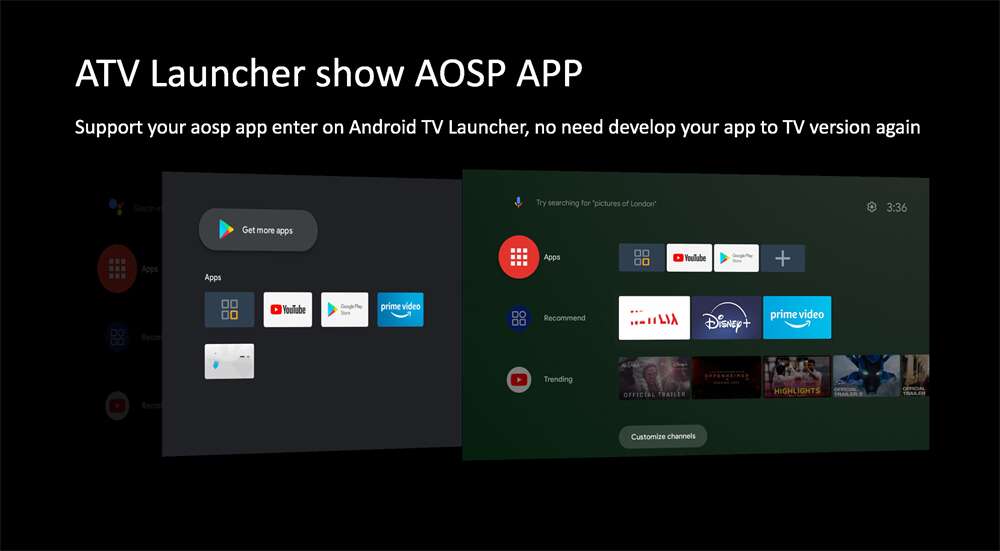
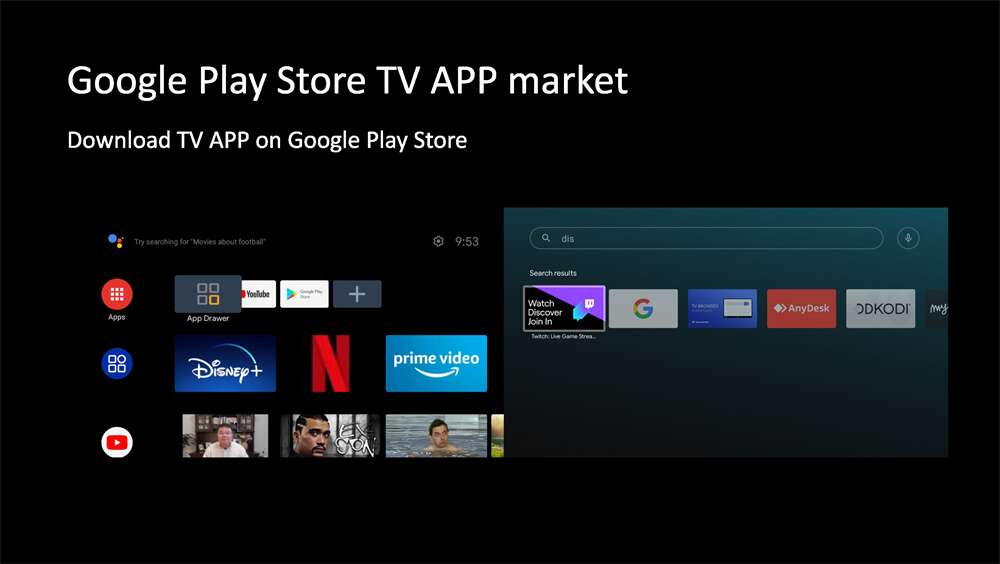

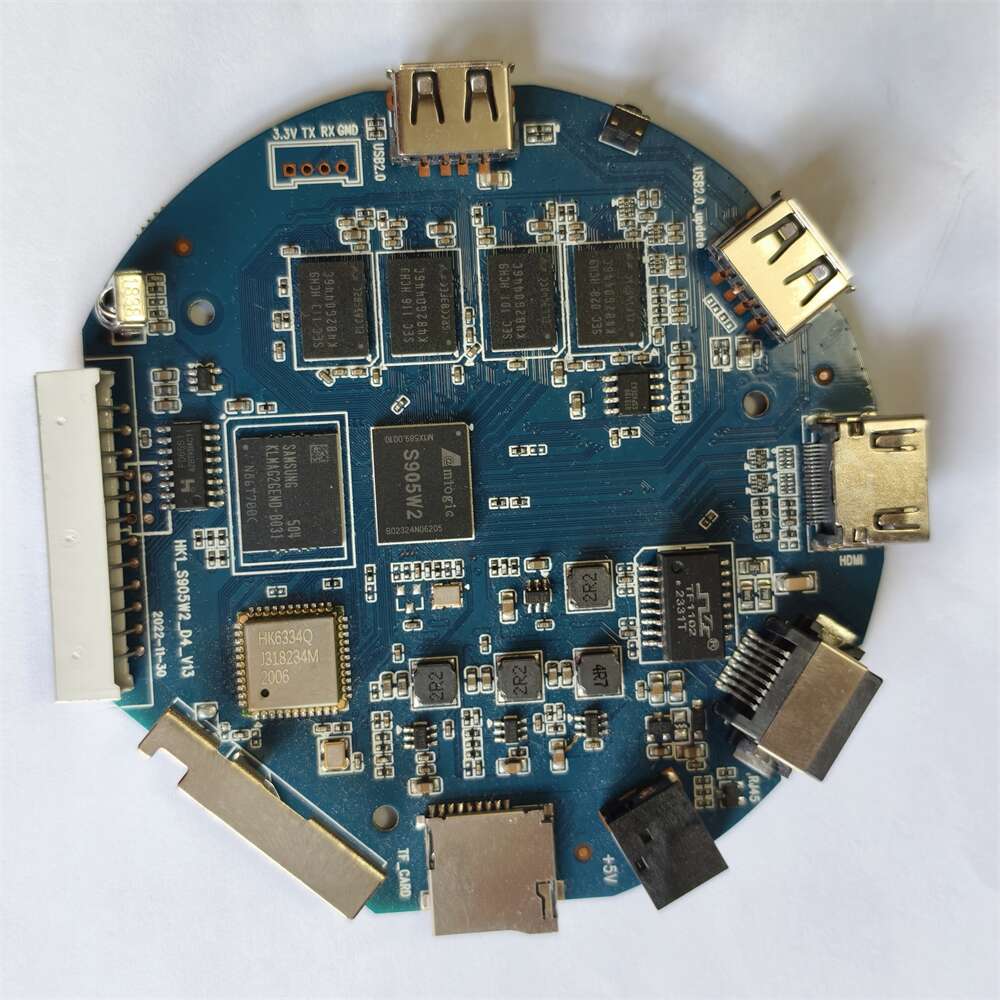









I have to say that the P5 Allwinner H313 android tv box has brought me a great surprise. Its performance is powerful and the operating system is stable. It can be connected to various external devices and has very good expandability. Moreover, the price is also very reasonable and the cost performance is extremely high.