How to OEM X98K RockChip RK3528 android tv box
Source:tvboxone.com Release on: 2025-01-21-23-05-52
Welcome to the ultimate guide on how to OEM the X98K RockChip RK3528 Android TV Box. If you're a business owner looking to create a unique product that stands out in the market, or a tech enthusiast eager to delve into the world of customization, this guide will walk you through every step of the process. From understanding the specifications to integrating the software, we've got you covered.
Understanding the X98K RockChip RK3528
The X98K RockChip RK3528 is a powerful yet cost-effective Android TV box designed for streaming media, gaming, and other multimedia applications. It features a Rockchip RK3528 processor, which is known for its efficiency and performance. This makes it an ideal choice for both home and professional use. The device supports a wide range of connectivity options, including HDMI, USB, and Ethernet, ensuring that you can connect all your favorite devices to your TV.
Getting Started: Preparing Your Development Environment
Before you begin the OEM process, you'll need to set up your development environment. This includes installing the necessary software tools and drivers. You'll need to download and install Android SDK, which provides the tools and libraries you'll need to develop and test your custom ROM. Additionally, you'll need to install a C compiler like GCC, as well as other development tools such as Git and Android Studio.
Developing Your Custom ROM
Now that you have your development environment set up, you can start developing your custom ROM. This involves writing the firmware that will run on the X98K RockChip RK3528. You'll need to familiarize yourself with the Android operating system and its architecture. The Android OS is based on the Linux kernel, so understanding its components will be beneficial. You'll also need to learn about the Android Bootloader, which is responsible for loading the firmware onto the device.
Integrating Custom Software
Once you have your custom ROM up and running, you can start integrating custom software to enhance its functionality. This could include apps, games, or other multimedia content. You'll need to understand how to package and distribute your software on the Android platform. This involves creating APK files, which are the installation packages for Android applications. You'll also need to understand the Android application marketplace, Google Play Store, and how to submit your applications for review and approval.
Testing and Debugging Your Custom ROM
After integrating custom software, it's crucial to thoroughly test and debug your custom ROM. This involves checking for any bugs or issues that may arise during the installation or operation of your custom firmware. You'll need to use various debugging tools, such as logcat, to monitor the device's logs and identify any problems. It's also important to test your custom ROM on different devices to ensure compatibility.
Deploying Your Custom ROM
Once you're satisfied with the functionality and stability of your custom ROM, it's time to deploy it to the market. This involves creating a distribution network and promoting your custom ROM to potential customers. You'll need to consider factors such as pricing, packaging, and marketing to ensure that your custom ROM reaches a wide audience. Additionally, you'll need to provide customer support to assist users with any issues they may encounter while using your custom ROM.
Conclusion
In conclusion, OEMing the X98K RockChip RK3528 android tv box is a complex but rewarding process. By following this guide, you'll gain a comprehensive understanding of the steps involved in creating your own custom ROM. Whether you're looking to create a unique product for your business or explore the world of customization, this guide has provided you with the knowledge and tools you need to succeed. Remember, the key to success in the world of OEM is patience, dedication, and a passion for technology.
SunnyTV Technology as a professional X98K RockChip RK3528 android tv box provider with excellent production quality control. We also have an engineer team that is capable of modifying firmware ranging from Linux uboot and kernel to Android apks, such as the launcher.By the way, SunnyTV Technology also develop an IPTV management and IPTV live apk to work in conjunction with content suppliers. This apk enables efficient management and delivery of IPTV content.
Should you want to have more understanding of MINI PC, Android tv boxes, Smart tv boxes, IPTV boxes, OTT boxes, digital signage, android projector, you can visit these websites
| Model No. | X98K |
| CPU | RockChip RK3528 Quad Core ARM Cortex A53 CPU |
| GPU | ARM Mali-450 OpenGL ES 3.2 |
| RAM+ROM | (2+16G) (4+32G) |
| OS | Android 13.0 |
| Ethernet | 100M Ethernet |
| WIFI | WIFI 2.4G/5.8G |
| USB | USB2.0 |
| Bluetooth | bluetooth 5.x |
| Resolution | 4K |
| Application | Google Play, Aptoide, Kodi 16.1, YouTube, Netflix, Game app (KO GameBox) BangTV, Mobdro, Show Box etc. |
| Video decoding |
ï® Real-time video decoder of MPEG-1, MPEG-2, MPEG-4 H.263, H.264/AVC, H.265/HEVC, MVC VC-1 AVS, AVS+,AVS2 ï® MMU Embedded ï® Supports frame timeout interrupt, frame finish interrupt and bit stream error interrupt ï® Error detection and concealment support for all video formats ï® Output data format YUV420 semi-planar, YUV400(monochrome), YUV422 is supported by H.264 ï® H.264/AVC BP/MP/HP profile @ level 5.1; H.264/AVC MVC; up to 4Kx2K @ 60fps ï® H.265/HEVC Main/Main10 profile @ level 5.1 High-tier; up to 4Kx2K @ 60fps ï® AVS2 4KX2K @60fps ï® MPEG-1, Main profile, up to 1080P @ 60fps ï® MPEG-2, SP@ML, MP@HL, up to 1080P @ 60fps ï® MPEG-4, ASP profile @ level 5, up to 1080P @ 60fps ï® AVS, Jizhun profile @ level 6.0; up to 1080P @ 60fps ï® AVS-P16 (AVS+), up to 1080P @ 60fps ï® H.263, up to 576P @ 60fps ï® VC-1, SP@ML, MP@HL, AP@L0-3, up to 1080P @ 60fps |
| Audio Decoder | Supports MP3, AAC, WMA, FLAC, Ogg. |
Leave a comment
All fields marked with an asterisk(*) are required
Recent Comments


- JeremiahRoss said
I have to say that the X98K RockChip RK3528 android tv box has brought me a great surprise. Its performance is powerful and the operating system is stable. It can be connected to various external devices and has very good expandability. Moreover, the price is also very reasonable and the cost performance is extremely high.
- 2025-01-29-12-19-32

- AriaWatson said
The X98K RockChip RK3528 android tv box is a must-have for anyone who loves entertainment. It has everything you need for a great viewing experience.
- 2025-02-01-06-10-33



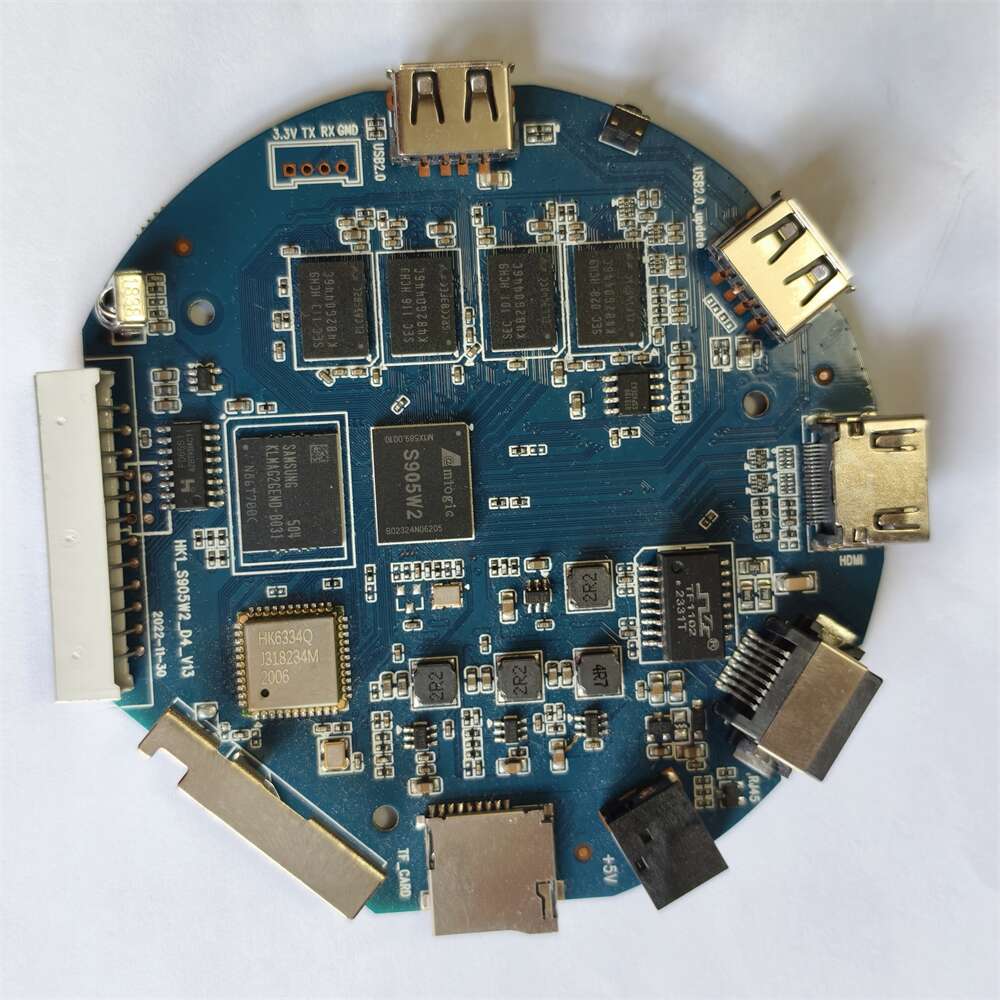









This TV box is very stable and doesn\'t freeze or crash. It provides a seamless viewing experience.